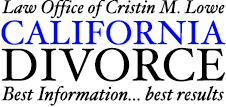Respondent with Children
California Divorce Form FL-105
The UCCJEA (FL-105) is required if you have minor children of your marriage.
The next form in our series is FL-105, which is known as the UCCJEA. It applies to you if you have minor children of your marriage.
At this point, it’s likely you’ve already completed form FL-120, which is the response. Again, if you have minor children of the marriage, you’re going to complete FL-105 which is the declaration called, “The Uniform Child Custody Jurisdiction and Enforcement Act” or “UCCJEA” (abbreviated due to its very long name). The UCCJEA applies to children of the marriage, and to recap, a child of the marriage would be a child who is biologically yours and your spouse’s (the petitioner and respondent). Additionally, any child or children that were adopted during the marriage fall into this category as well.
We’re always going to refer to this form, FL-105, as the UCCJEA because the actual title is very long, and this form itself hasn’t changed since 2014. We’re going to be using the video series from 2014 to walk through this form, but what I’d like you to remember as with the prior form, FL-120, is to keep the captions the same and use what you’ve learned so far with the video series from 2015.
Download the form and let’s get started.
Contact & Court Information
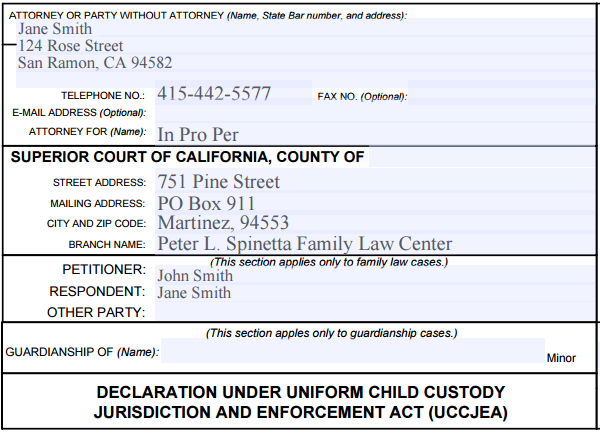
FL-105: Contact and Court Information
At the top, you’re going to be filling out your name, mailing address, phone number, and email address (optional). Under “Attorney For,” you are “In Pro Per.” Be sure to input the correct court address, court branch information, followed by the name of petitioner and respondent.
Your Children
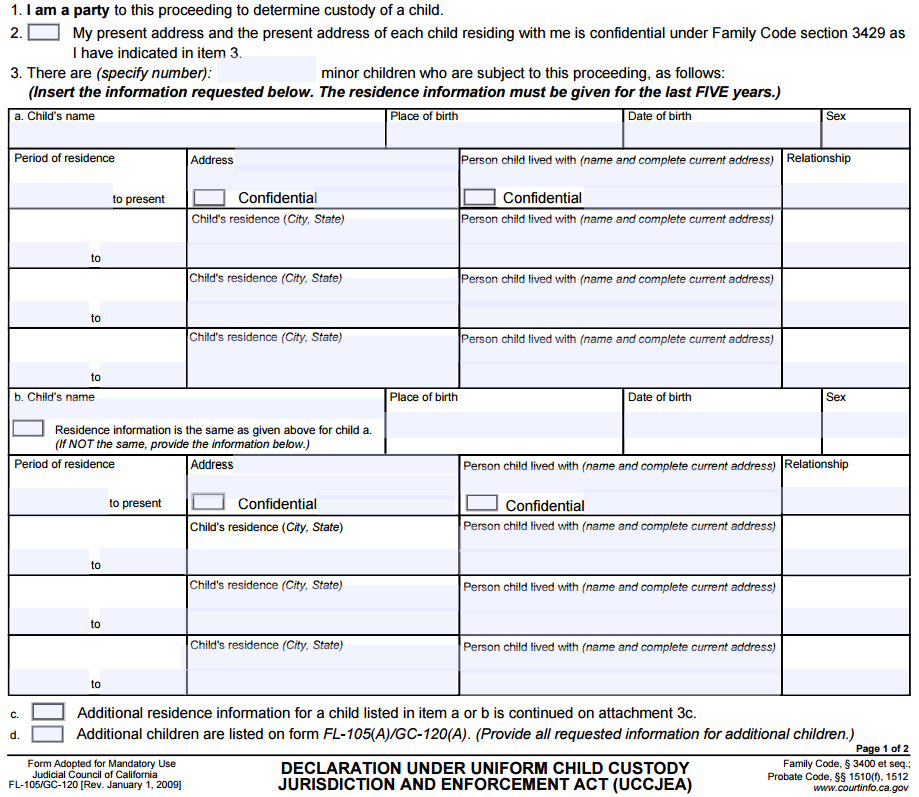
FL-105: Your Children Information
1: I am a party
I’m a party to this proceeding – there’s nothing to actually fill out or complete with this.
2: Declarant’s address confidential
Unless there’s domestic violence involved, leave this box empty. If you do have domestic violence involved in your situation, it’s important that you consult with an attorney.
3: Children’s Information
Remember, for the purposes of this form, you’re only including minor children of the relationship.
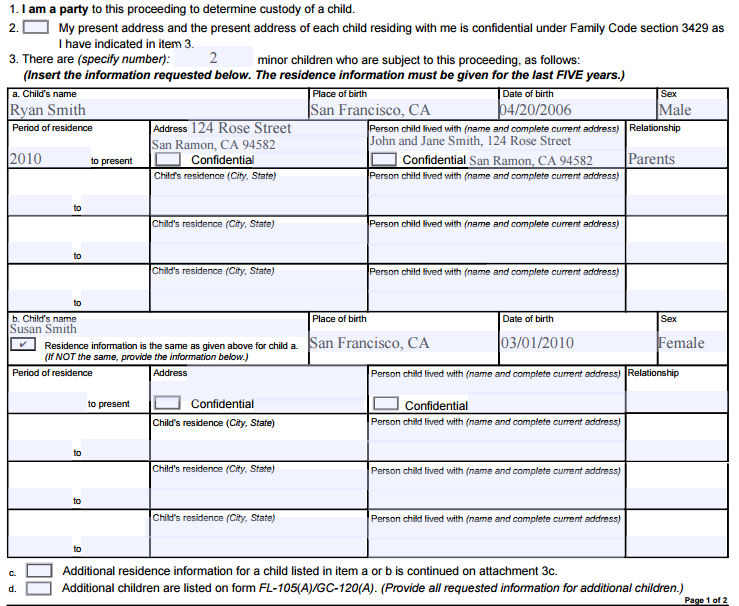
FL-105: Your Children Information filled
You won’t include step kids or children from a prior relationship. From our example family, there are 2 kids, Susan and Ryan. So we’re going to specify 2 minor children. Next, we’re going to “3a” for child’s name. The oldest child in our example is Ryan, so we’ve got “Ryan Smith.” For place of birth, let’s assume he was born in San Francisco, California. Date of birth – input your child’s birthday here. Then you’ll place your child’s gender under, “sex.”
Next, you’re dealing with period of residence, keeping in mind we’re going to go back 5 years. The most recent address is what goes first. If you cannot remember the specific month and day, make sure you remember the actual year. For our sample kids, let’s assume from 2010 to present Ryan has been living with both parents at 124 Rose Street. The next field asks for the person the child lived with. We’ll say he’s lived with John and Jane Smith, and the relationship would be, “parents.” If you lived at more addresses during the 5 year period, you’d want to keep filling them out in each section. If the child has lived at more places than the form allows, there are attachment pages you can include.
For the next sample child, Susan, we’re going to put her name under “b.” We’ll also assume that she was born in San Francisco, California. Input date of birth, and sex. If like most, the siblings lived together, so you can check the box, “residence information is the same as given above for child A,” so we don’t have to input duplicate information.
Continuing on, as long as Susan has always lived at the same residence where Ryan lived, we can omit the rest of the information and move on to page 2. If you have more than 2 children, you would attach a page and check boxes, “c” and “d,” and if they have more residences, you would attach an additional page with that information.
Page 2
At the top of page 2, we always have the caption, “Short Title.”
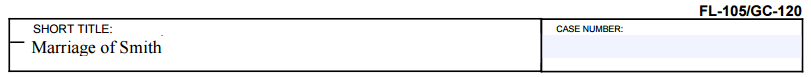
FL-105: Short Title filled
You can input “marriage of,” or as attorneys like to do, “IRMO.” With our sample couple, we’d put, “Marriage of Smith.” You probably do not have a case number yet, but you will get one at some point in time in the near future.
The remainder of this form is very easy, so we’ll spare the details. We are making some general assumptions: Your kids have always lived with you, and nobody is trying to take them away, and there are no criminal or juvenile cases, and we don’t have Child Protective Services (CPS) involved.
4: Other Cases Involving the Kids
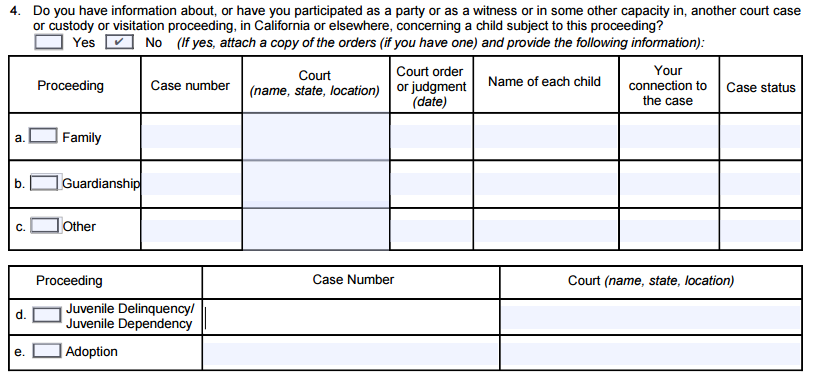
FL-105: 4 – Other Cases Involving the Kids
So for most people, you’re going to check the box, “No,” meaning there are no other cases involving the kids, and then scroll down to the next question.
5: Other Court Orders
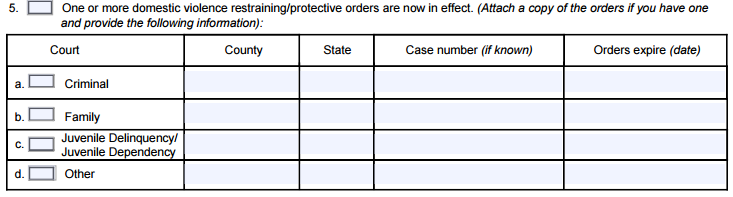
FL-105: 5 – Other Court Orders
We are going to assume that nobody else is trying to take custody of your kids away from you. What we advise our clients is, “You want this page to look blank. It’s a good thing for it to look blank.”
6: Other Person with Custody or Visitation Rights and Signature
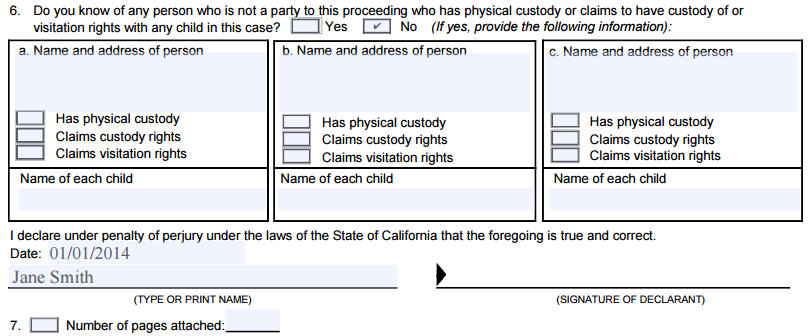
FL-105: 6 – Other Person with Custody or Visitation Rights and Signature
Check the box, “NO,” as in nobody wants to have custody of your kids. Moving to the bottom of the page, you want to input your name and date, print it out, and then sign.
Specific Court Requirements
Now this is where you’re going to need some knowledge of your particular courthouse. Contra Costa county, for example, requires this document be attached to your response (form FL-120). Other counties such as Solano county want them to be 2 separate documents. Every county is a little bit different. Alameda county doesn’t care – you can put it all together, or you can leave it separate. This is definitely a county-specific thing, and you’ll want to make sure you know how to bring your papers to the courthouse. Feel free to contact us, or you can call the court directly for information on what they require.
If you have any questions, please contact us at 925-215-1388, or you can reach out to us via our contact form. We’d love to hear from you.
DIY Divorce Video Series
You're on the Respondent with Children specialized track. Change your course or learn more about all of the court forms involved in a California divorce at our DIY Divorce Center. (scroll to dismiss this notice)