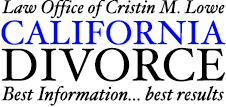How to Appear by Zoom – Contra Costa County Instructions
PLEASE NOTE: Due to the ongoing COVID-19 pandemic and local and state-wide “social distancing” orders, the Court is currently conducting virtual hearings with litigants and attorneys appearing by video or phone unless the Court has found good cause to conduct an in person hearing.
- Your hearing will be taking place by Zoom videoconference meeting. Zoom meeting numbers and passwords are as follows:
Department 16: 786 342 7526, password: 856208
Department 18: 870 744 0127, password: 8E80w5
Department 25: 950 900 6899, password: Password25
Department 29: 986 941 1293, password: 9wWJgw
Department 32: 633 639 9336, password: 2qyWb4- If you do not have internet access or do not have access to a Smart phone or computer, you can still participate by phone only (no video needed) by calling: +1 669-900-6899 or +1 669-219-2599.
- You will need to be in a private, quiet location for up to two hours for your hearing. No children please.
- Have your phone or computer plugged in.
- You are encouraged to wear headphones that have a microphone. This makes it much easier for you to hear the judge and for the judge to hear you.
- Language interpretation must be requested in advance by emailing: [email protected]. The Court may not be able to accommodate last minute requests for language interpretation.
- It is important that you practice using Zoom prior to your hearing. Don’t wait until your hearing to use Zoom for the first time. Go to: https://support.zoom.us/articles/201362193-How-Do-I-Join-A-Meeting.
- If there is not a restraining order in place preventing you from doing so, parties need to meet and confer. Talk to the other litigant or opposing counsel to see if you can reach a full or partial agreement before your hearing.
- If there is not a restraining order in place preventing you from doing so, please contact the other (litigant or opposing counsel to make sure they know about this upcoming virtual hearing and have emailed the courtroom.
- If you were previously scheduled for a Family Court Services child custody mediation appointment that did not occur because of the court closure, please immediately call Family Court Services at 925-608-2065.
- Please regularly check the Court’s website for any updates and to review the Emergency Family Law Local Rules of Court www.cc-courts.ca.gov.